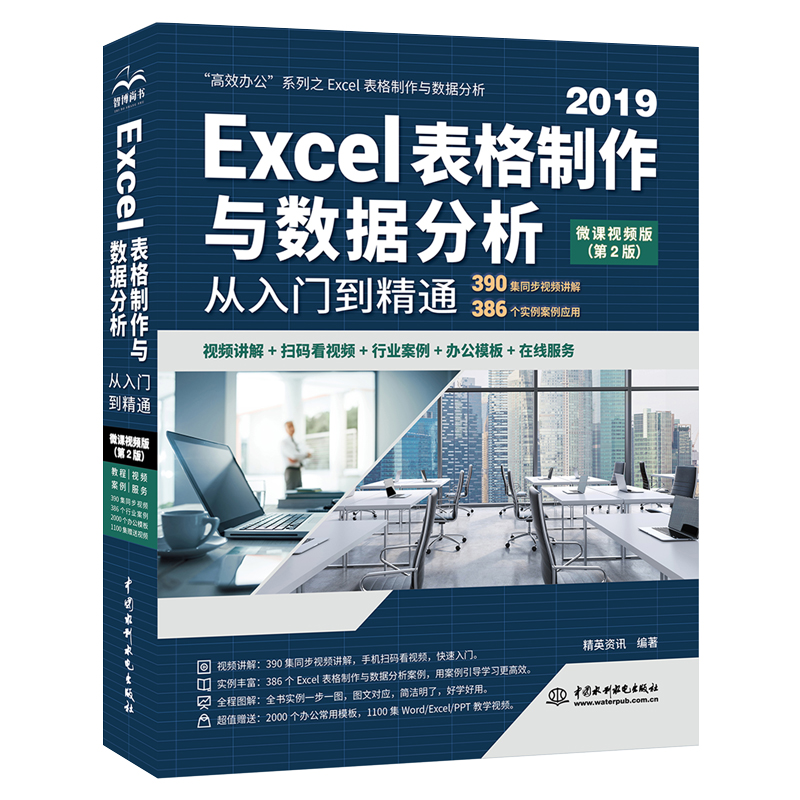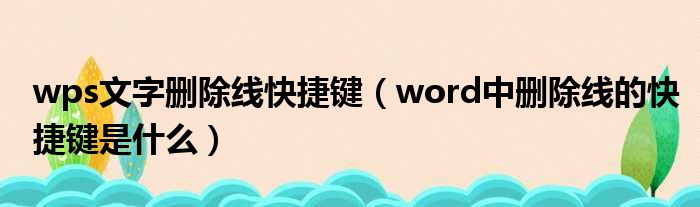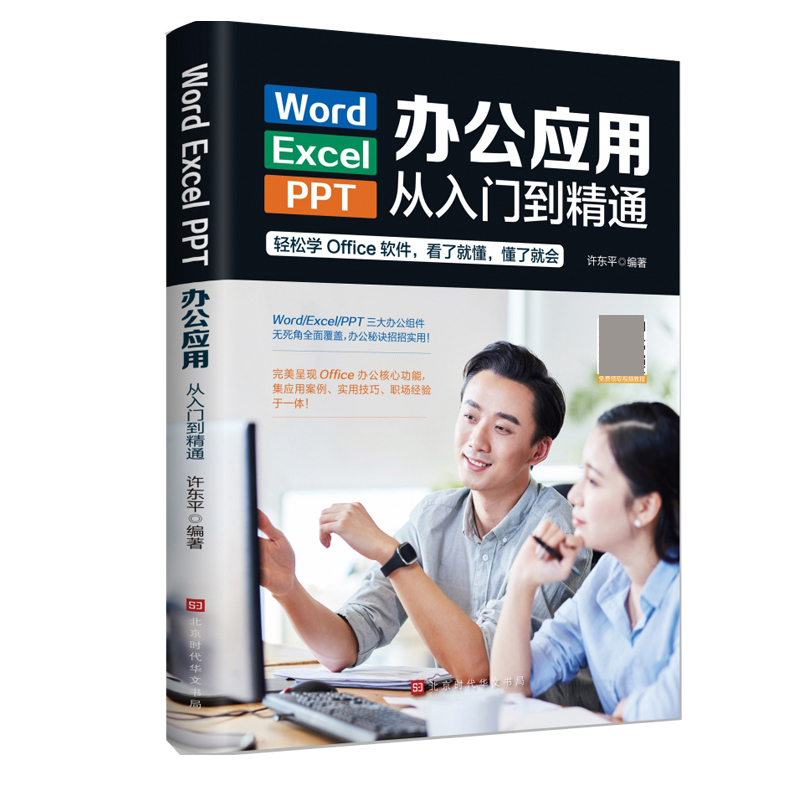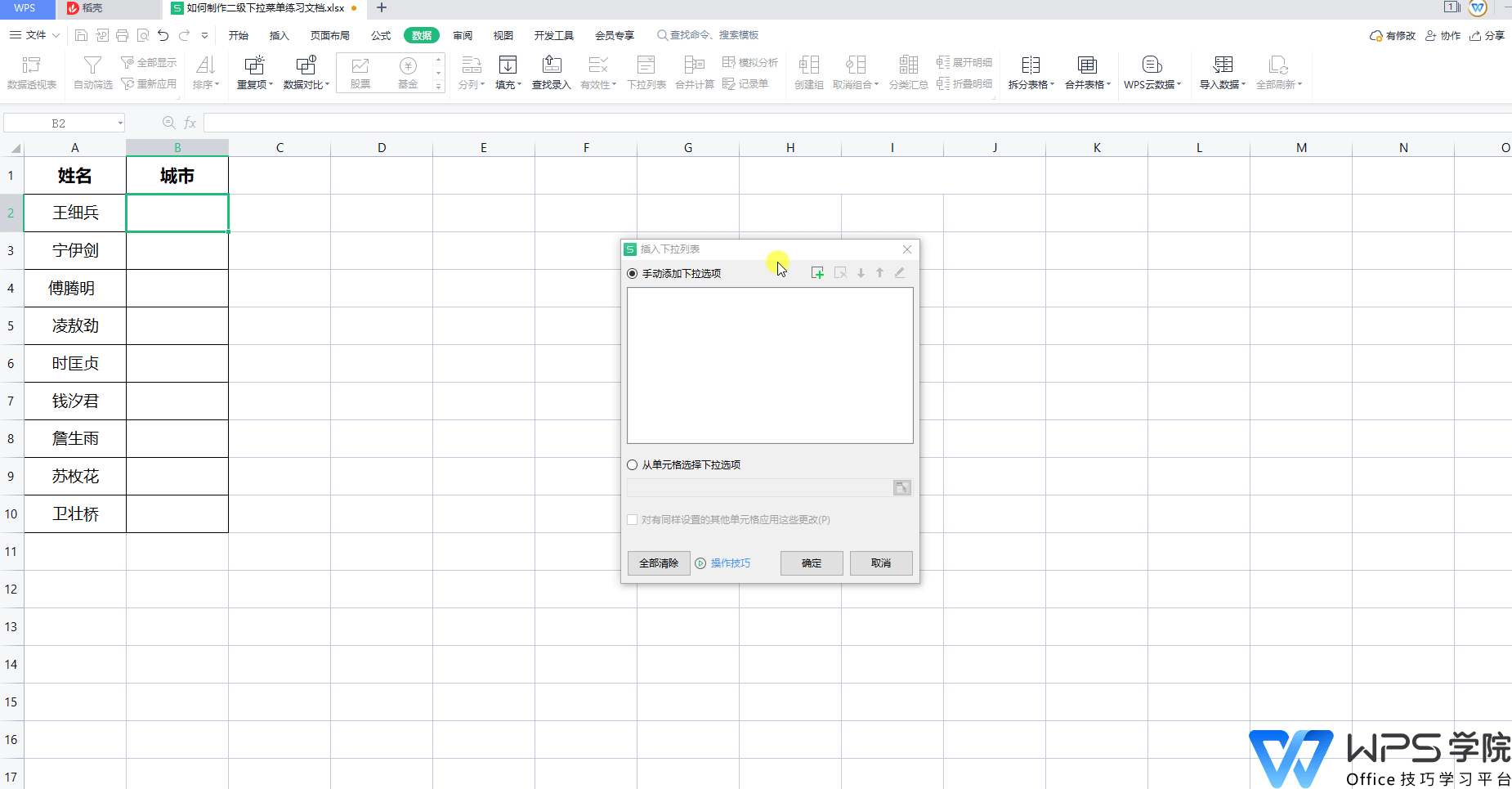The primary distinction between WPS Office and Microsoft Office lies in their market position and pricing. Microsoft Office is the subscription-based industry standard known for deep integration and enterprise-level collaboration, while WPS Office is a highly compatible, lightweight, and often free alternative that excels with an all-in-one interface and robust PDF functionalities, making it a powerful contender for students, individuals, and businesses.

- A Deep Dive into Core Features: Writer, Spreadsheets, and Presentations
- User Interface and Experience: Which is More Intuitive?
- What About File Compatibility?
- How Do Advanced Functions and Cloud Services Compare?
- Decoding the Price: Free vs. Subscription Models
- Performance and System Requirements: A Look at Speed and Size
- Where Can You Use These Office Suites?
- What Are the Unique Selling Propositions?
- Why Might Someone Choose WPS Office?
- When is Microsoft Office the Right Tool?
- Making the Right Choice for Your Productivity Needs
A Deep Dive into Core Features: Writer, Spreadsheets, and Presentations
At the heart of any productivity suite are its core applications for creating documents, analyzing data, and delivering presentations. Both suites offer powerful tools, but they cater to slightly different user philosophies. The decision often comes down to the nuances in their functionality and feature sets.
Word Processing: WPS Writer vs. Microsoft Word
Microsoft Word has long been the gold standard for word processing, boasting an exhaustive list of features for formatting, citation management, and collaborative editing. Its tracking and commenting features are deeply ingrained in corporate and academic workflows. It offers a vast library of templates and advanced tools like Mail Merge that are indispensable for many professionals.
WPS Writer stands as a remarkably capable equivalent. It provides a familiar environment for anyone accustomed to Word, supporting all standard formatting options, styles, and page layouts. A key advantage of Writer is its seamless integration with PDF tools, allowing users to convert, comment on, and even edit PDF documents directly within the application. For most day-to-day tasks—from writing reports to crafting resumes—WPS Writer offers a fluid and efficient experience that matches Word’s core capabilities.
Spreadsheet Analysis: WPS Spreadsheets vs. Microsoft Excel
Microsoft Excel is a powerhouse in the world of data analysis. Its reputation is built on an extensive library of complex formulas, advanced data modeling with PivotTables, and powerful data visualization tools. For data scientists, financial analysts, and power users who rely on intricate macros and extensive third-party add-ins, Excel remains the go-to application.
WPS Spreadsheets, however, is far from a lightweight. It supports hundreds of the most commonly used formulas and functions, making it fully equipped for budgeting, financial tracking, and data organization. It includes its own robust PivotTable feature and a wide array of charting options. For students, small business owners, and professionals whose data needs are substantial but don’t venture into extreme data modeling, WPS Spreadsheets provides a fast, reliable, and highly compatible alternative without the steep learning curve or cost of Excel.
Presentation Design: WPS Presentation vs. Microsoft PowerPoint
PowerPoint is synonymous with presentations. It offers a rich set of design tools, sophisticated animations, and transition effects that enable users to create highly polished and professional slideshows. Its Designer feature, powered by AI, provides instant design suggestions, helping users create visually appealing slides with minimal effort.
WPS Presentation mirrors this functionality effectively, providing a comprehensive toolkit for crafting compelling presentations. Users have access to a vast library of free, professionally designed templates, extensive animation and transition options, and support for embedding multimedia content. The interface is clean and intuitive, ensuring that the focus remains on the content. For anyone needing to create dynamic and engaging presentations for school or work, WPS Presentation is a formidable and resource-efficient tool.
User Interface and Experience: Which is More Intuitive?
The user interface (UI) is where you interact with the software, and a good user experience (UX) can significantly boost productivity. Microsoft Office has standardized the “Ribbon” interface, a tab-based system that organizes commands into logical groups. While comprehensive, some users find it can feel cluttered with features they rarely use.
WPS Office offers a modern take that gives users a choice. You can opt for a similar Ribbon-style interface or switch to a more classic, menu-driven layout. Its most praised feature, however, is its all-in-one tabbed interface. Instead of opening separate windows for documents, spreadsheets, and presentations, you can manage all your files within a single, tabbed application. This approach reduces screen clutter and simplifies multitasking, a feature particularly appreciated by Mac users who value streamlined workflows. The WPS Office for Mac client is designed to feel native and responsive on macOS, providing a seamless and integrated experience.
What About File Compatibility?
File compatibility is non-negotiable in a collaborative world. This is an area where WPS Office truly shines. It was engineered from the ground up to offer native support for Microsoft Office formats, including .docx, .xlsx, and .pptx. This means you can create a file in WPS Writer and send it to a colleague using Microsoft Word, and they can open, edit, and save it without encountering formatting errors or data loss. The reverse is also true.
This seamless interoperability removes one of the biggest historical barriers to adopting an alternative office suite. While Microsoft Office handles its native formats perfectly, its handling of other formats like ODF (OpenDocument Format) can sometimes be less than perfect. For users who need guaranteed compatibility with the dominant Microsoft ecosystem, WPS provides a reliable and worry-free solution.
How Do Advanced Functions and Cloud Services Compare?
Beyond basic editing, advanced features and cloud integration define a modern productivity suite. Microsoft 365 is a deeply integrated ecosystem. A subscription includes premium versions of the apps, 1TB of OneDrive cloud storage per user, and access to collaborative tools like Microsoft Teams. The real-time co-authoring feature in Word and Excel is a market leader, allowing multiple users to edit a document simultaneously with visible cursors and instant updates.
WPS Office builds its advanced functionality around practicality and versatility. Its standout feature is its powerful built-in PDF toolkit. Users can open, edit, comment, sign, and convert PDF files without needing separate software—a feature that often requires a premium subscription elsewhere. WPS also offers its own cloud service, WPS Cloud, which facilitates file syncing and sharing across devices. While its real-time collaboration is still evolving compared to Microsoft’s, its integrated approach to document management, especially with PDFs, provides immense value.
Decoding the Price: Free vs. Subscription Models
The most significant difference between the two suites is their pricing philosophy. Microsoft 365 operates almost exclusively on a subscription model, requiring an ongoing monthly or annual payment to maintain access to the full-featured desktop applications and cloud services.
WPS Office, in contrast, offers a compelling, feature-rich free version. This free tier is ad-supported but provides all the essential functionality for creating and editing documents, spreadsheets, and presentations. For users seeking advanced capabilities like PDF editing, OCR (Optical Character Recognition), and larger cloud storage, WPS offers a competitively priced Premium subscription. This flexible model makes it accessible to everyone, from students on a budget to businesses looking to reduce software licensing costs.
| Feature | WPS Office | Microsoft Office (365) |
|---|---|---|
| Core Apps (Free) | Yes (Writer, Spreadsheets, Presentation, PDF) | No (Web-based versions with limited features) |
| Pricing Model | Freemium (Free version is robust; Premium available) | Subscription-based (Monthly/Annual) |
| PDF Editing | Included (Basic in Free, Advanced in Premium) | Requires separate software or premium Acrobat subscription |
| Cloud Storage | WPS Cloud (Free tier included) | OneDrive (1TB with subscription) |
| All-in-One Interface | Yes (Tabbed document management) | No (Separate applications) |
Performance and System Requirements: A Look at Speed and Size
Software performance can directly impact your workflow. Microsoft Office applications are powerful but can be resource-intensive, with larger installation files and longer load times, especially on older hardware. The full suite requires a significant amount of disk space and memory to run smoothly.
WPS Office is well-known for being remarkably lightweight and fast. Its installation package is significantly smaller, and the applications launch almost instantly. This efficiency makes it an excellent choice for users with laptops or older computers with limited storage or processing power. Its nimble performance ensures a responsive and frustration-free user experience without sacrificing essential features.
Where Can You Use These Office Suites?
Both suites offer excellent cross-platform support. Microsoft Office is available for Windows, macOS, iOS, and Android, along with a functional web-based version. Its mobile apps are robust and well-integrated with OneDrive.
WPS Office provides similar, if not broader, availability. It has dedicated applications for Windows, macOS, Linux, iOS, and Android. Its strong support for Linux is a key differentiator for users of that operating system. The ability to sync documents via WPS Cloud across all these platforms ensures that your work is accessible wherever you are, on virtually any device.
What Are the Unique Selling Propositions?
Each suite has distinct advantages that appeal to different users. Understanding these is key to making the right choice.
For Microsoft Office, the unique strengths are:
- Industry Standard: Its files are the default in most corporate settings, ensuring zero friction.
- Unmatched Collaboration: Real-time co-authoring is best-in-class and deeply integrated with Teams and OneDrive.
- Powerful Ecosystem: The suite is just one part of a vast ecosystem of interconnected business tools.
For WPS Office, the unique strengths are:
- Freemium Model: A highly functional free version makes it accessible to everyone.
- All-in-One Tabbed Interface: Simplifies workflow and reduces window clutter, enhancing productivity.
- Integrated PDF Tools: A comprehensive set of PDF features is built directly into the suite.
- Lightweight Performance: Fast, responsive, and ideal for all types of hardware.
Why Might Someone Choose WPS Office?
A user should opt for WPS Office if they are a student, freelancer, small business owner, or home user who values performance and affordability. It is the ideal choice for anyone who needs perfect compatibility with Microsoft Office files without the associated cost. If you frequently work with PDF documents, needing to make edits or conversions, the integrated toolset in WPS provides tremendous value. Furthermore, its lightweight nature makes it a superior option for users with older hardware or anyone who prioritizes speed and responsiveness in their applications.
When is Microsoft Office the Right Tool?
Microsoft Office remains the optimal choice for large enterprises and organizations that are deeply embedded in the Microsoft ecosystem. If your workflow depends heavily on real-time, multi-user collaboration within documents or integration with tools like Microsoft Teams and SharePoint, its subscription is justified. Power users who rely on the most advanced data analysis features in Excel, such as complex macros or specialized add-ins, will also find that Microsoft’s offering is better suited to their highly specific needs.
Making the Right Choice for Your Productivity Needs
The choice between WPS Office and Microsoft Office is no longer a matter of a dominant player versus a minor alternative. It is a decision based on specific priorities. If your work demands deep ecosystem integration and the most advanced collaborative features, and budget is not a primary concern, Microsoft 365 is a solid, industry-standard choice. However, for a vast number of users who require a fast, reliable, and highly compatible productivity suite with excellent features—including a superior PDF toolkit and a more intuitive interface—WPS Office presents a compelling, cost-effective, and powerful solution that meets and often exceeds expectations.